The Covid Pass feature in the MIT Atlas app has been retired. Visit the IS&T website for current building access details.
Effective May 11, as federal and Massachusetts Covid-19 public health emergencies ended, MIT discontinued its remaining Covid policies. Read more about these changes on MIT News.
If you are experiencing technical issues with MIT Atlas mobile, Tim Tickets, or the MIT Campus Access system, email covidapps-help@mit.edu.
Page updated 6/23/23